Flutter Tips 57-63
June 7, 2020 • ☕️ 4 min read
#Day57 typedef
typedef is used when you want to give an alias to a Function signature. As it can be laborous and error prone to type the Function Signature in every field or return type. As a bonus, we do not lose Function’s type info.
Steps to use typedef:
Step 1 : Define a typedef with Function Signature outside a class.
typedef UserSelector = User Function(String, String);Step 2 : Replace the Function Signature with typedef to declare members or return type.
class A{
//Use this ✅
UserSelector userSelector;
// Not this ❌
User Function(String, String) userSelector;
A ({this.userSelector});
}Step: Simply pass function/ lambda like you did before.
//Pass lambda
var a = A(userSelector: (id, authKey) {
return User(id, "User name");
});
//Pass Method
var a = A(userSelector: getUser)
User getUser(String id, String key) {
return User(id, "User name");
}#Day58 Easy Flutter installation
Still confused installing flutter in mac/linux easily?
- Download Flutter zip.
- Decompress it in desired directory.
cdto that desired directory from terminal. [🚨⚠️ flutter should be inside desired directory]-
Run the following command
If you are using zsh: echo "\nexport PATH="\$PATH:`pwd`/flutter/bin"">>~/.zshrc ; source ~/.zshrc If you are using bash: echo "\nexport PATH="\$PATH:`pwd`/flutter/bin"">>~/.bashrc ; source ~/.bashrc

#Day59 Black Life matter
Black lives matter. ✊🏿 & Racial Equality should be the norm.
This is a tip not just for Flutter developers but to all humans.
This is my tip number #59.
#Day60 Using SVG
Even though flutter doesn’t support any vector graphics out of the box, the package flutter_svg can render svg into Flutter app.
- Add dependency :
flutter_svg: ^version -
Start using it like Flutter
ImageWidget.//load SVG from network SvgPicture.network("https://image.flaticon.com/icons/svg/124/124555.svg", height: 200) //load SVG from assets folder SvgPicture.asset("assets/ufo.svg", height: 200)

#Day61 Using Flare Animations
Similar to vector graphics, Flutter doesn’t support vector animation natively. Rive (rive.app) helps with amazing vector animations in Flutter.
-
Add flare in
pubspec.yaml:flare_flutter: ^version -
Download flare files from rive.app & put those
.flrfiles intoassets/folder:assets: - assets/ -
Start using
FlareActorwidget.FlareActor( "assets/world.flr", //🚨Caution🚨, you can find 👉 #animation name in //left bottom 👈👇 of rive.app designer tool when //Animation tab is selected animation: "world")
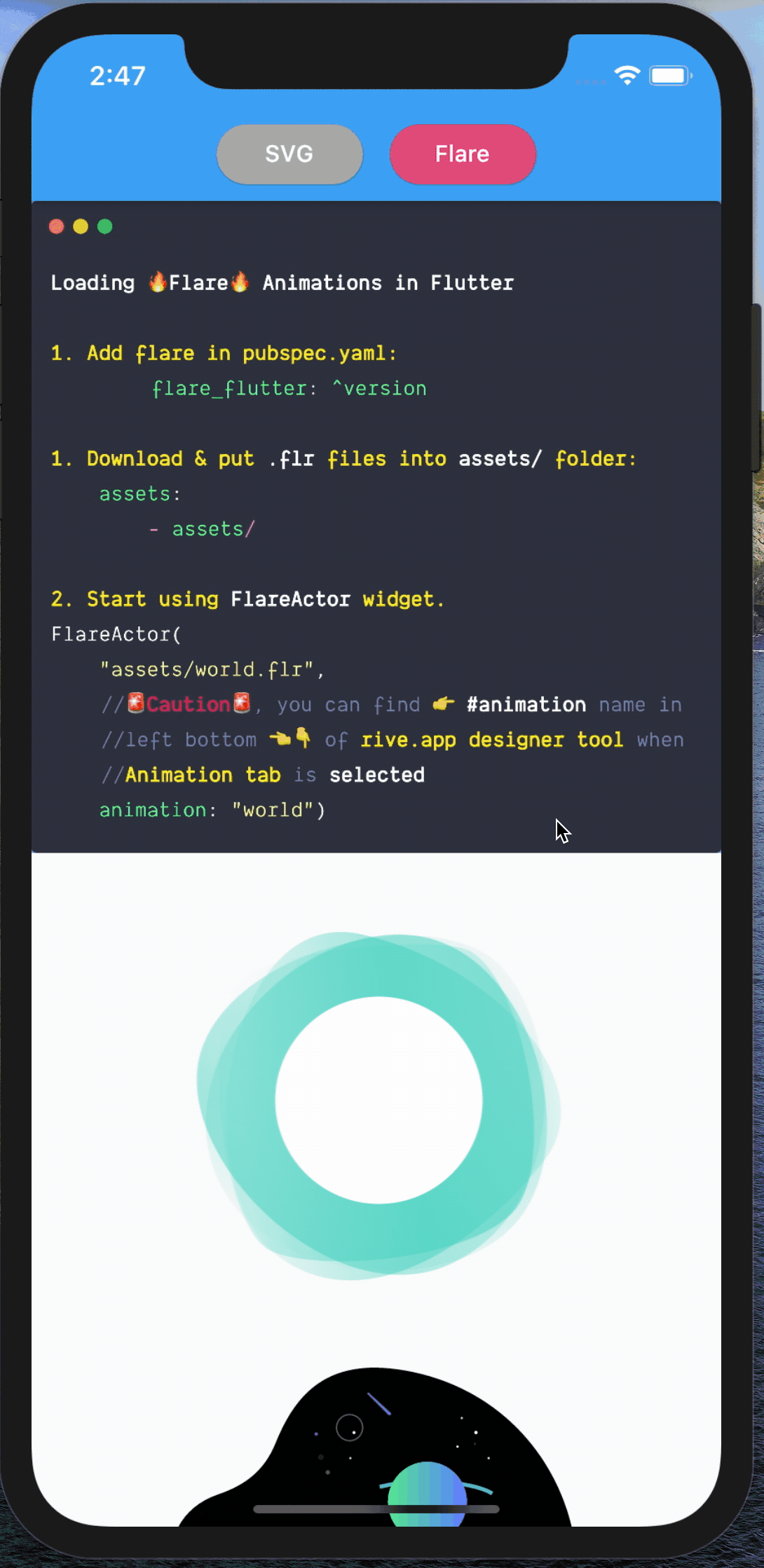
#Day62 pubspec autocomplete
When we want to add a dependency only way is either going to github document or pub.dev.
We can directly add dependencies from our IDEs using extensions/plugins.
For VS code : Pubspec Assist |
For Android Studio : Flutter Enhancement Suite |
|---|---|
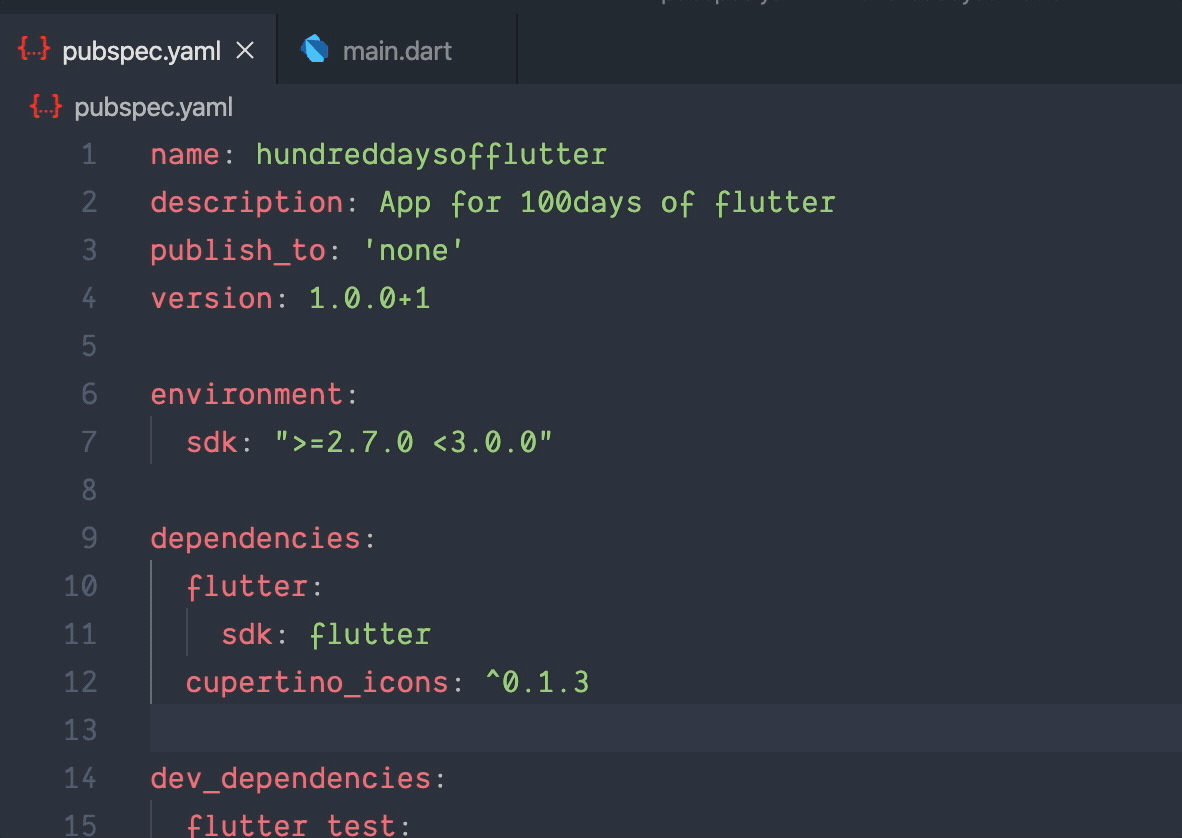 |
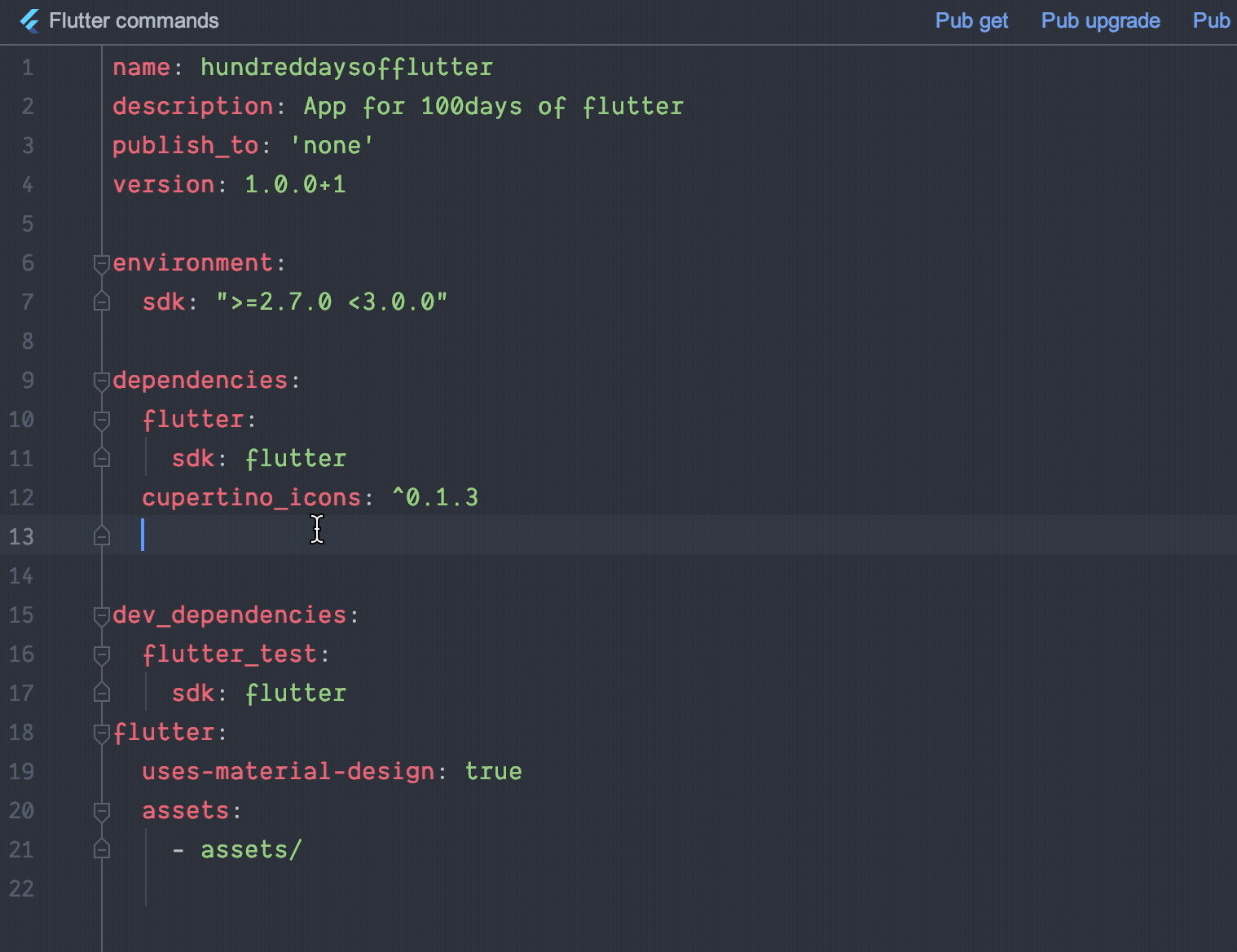 |
P.S. Flutter Enhancement Suite comes with a lot of other great features.
#Day63 cachednetworkimage
cached_network_image helps to show and cache image from Internet.
It shows image from cache if it’s already cached instead of downloading.
It will make app feel faster and save network bandwidth.
-
Add cachednetworkimage in pubspec.yaml
dependencies: cached_network_image: ^version -
Start using
CachedNetworkImage.CachedNetworkImage( imageUrl: imageUrl, placeholder: (context, url) => CircularProgressIndicator(), errorWidget: (context, url, error) => Icon(Icons.error), )
| Image.network | CachedNetworkImage |
|---|---|
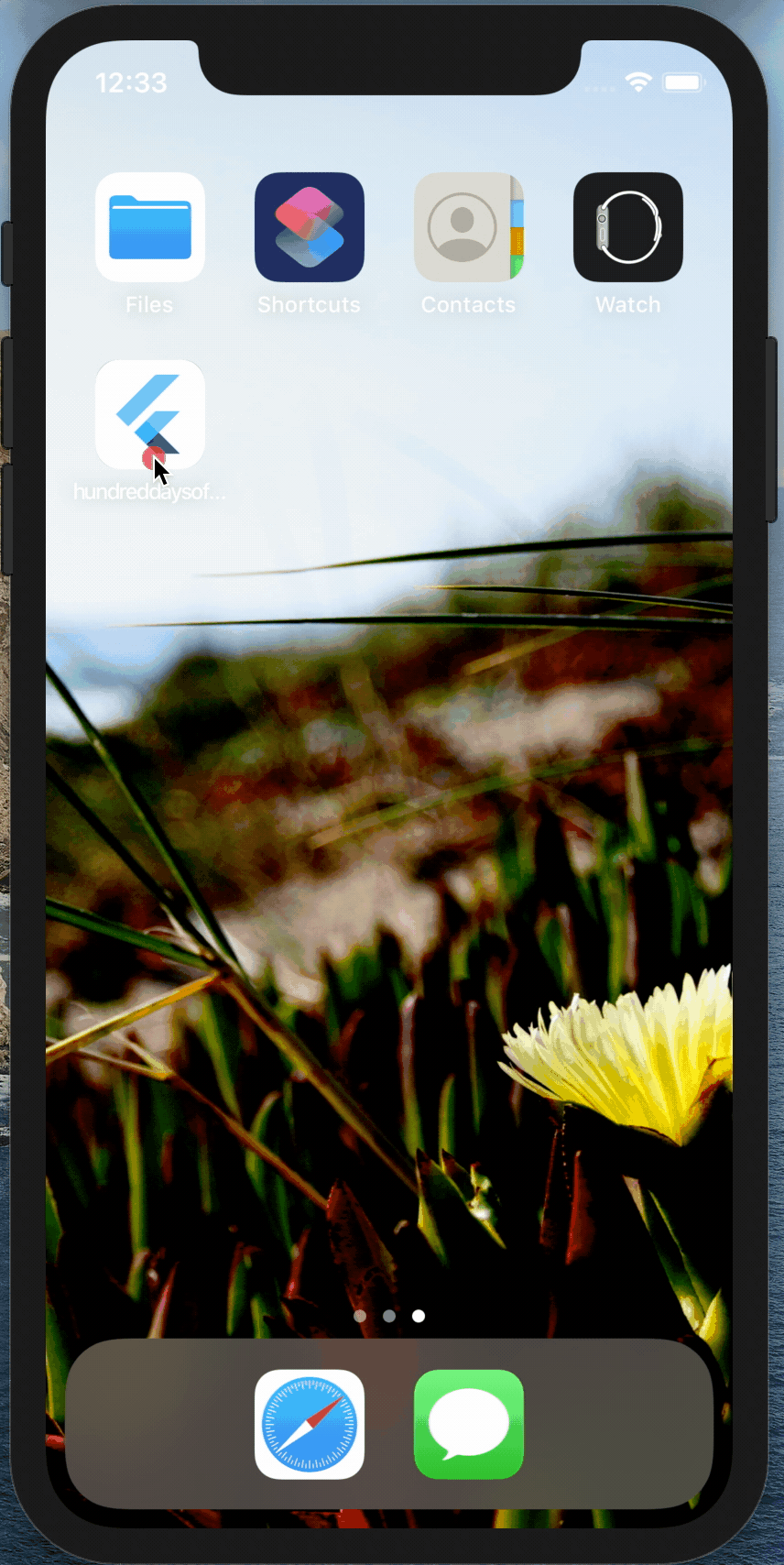 |
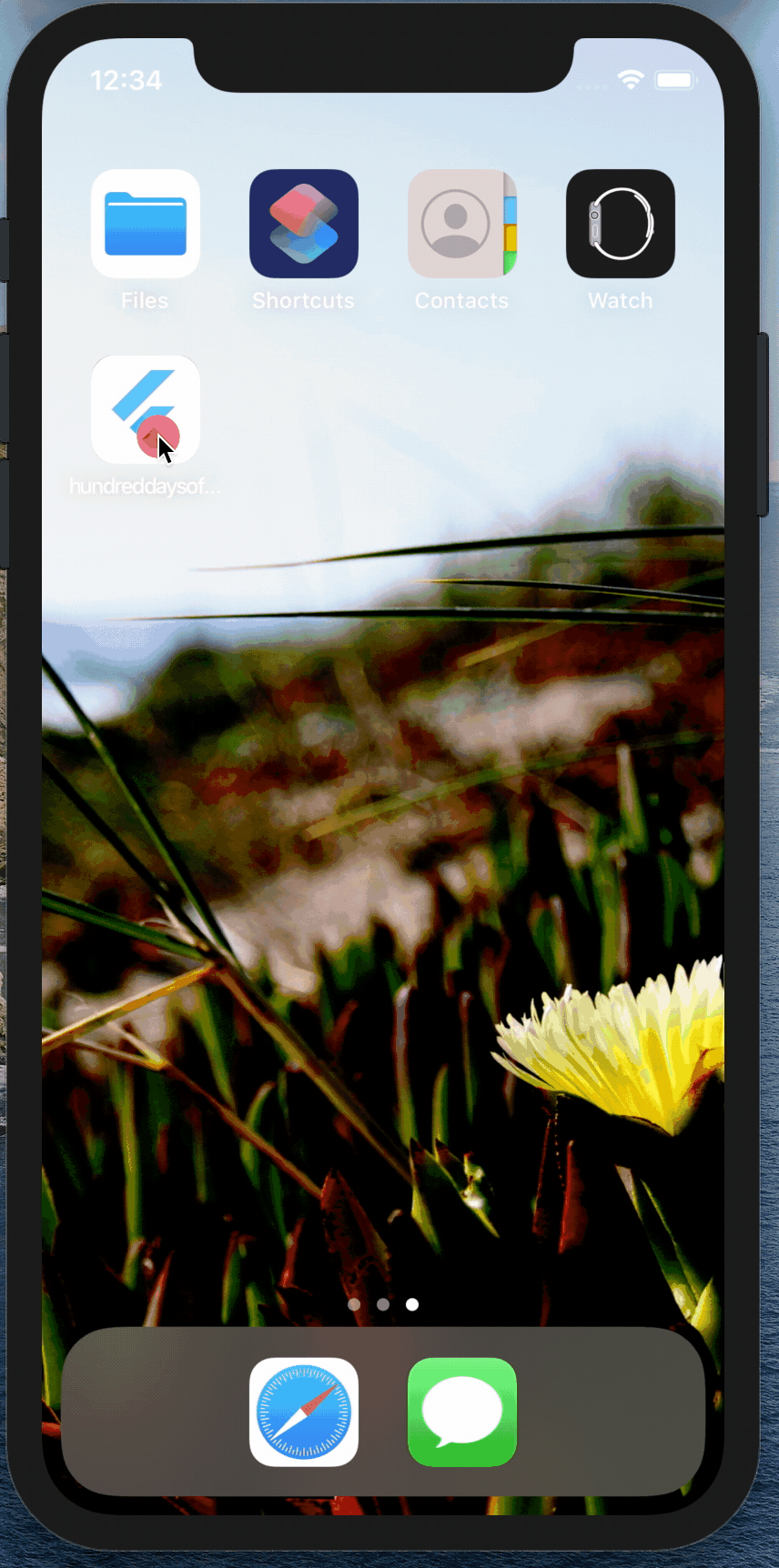 |
891579f4a87a344cf94c9c835ed5332a7fba344f
