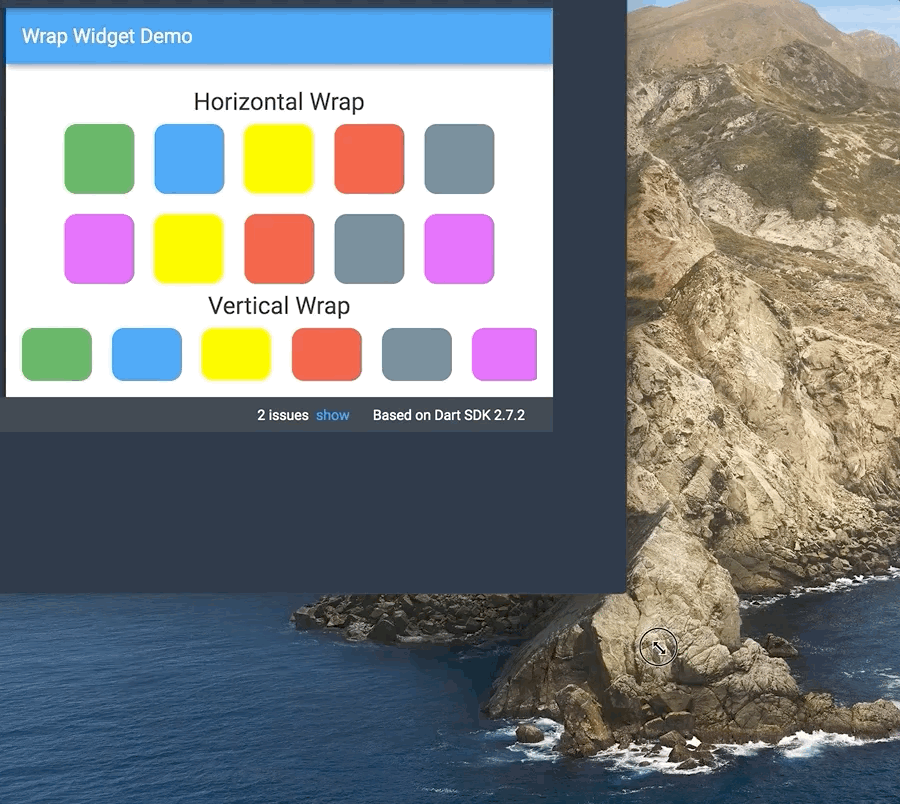Flutter Tips 29-35
May 10, 2020 • ☕️ 5 min read
#Day29 Wrap widget
When you are making responsive UIs, you need to wrap contents dynamically.
Wrap comes to the rescue. Wrap is like Column/Row but wraps it’s children to next row or column.
Use Wrap like you use Column or Row just give it’s direction (either vertical or horizontal)
Wrap(
direction: Axis.vertical/Axis.horizontal,
children: [Widgets],
runAlignment: WrapAlignment.start,
spacing: 20, //space between previous and next item
runSpacing: 20, //space between new row or column
);#Day30 Blur a Widget in Flutter
To blur a widget, put it below a BackdropFilter widget in stack.
- Adjust Gussian blur level with sigmaX, and sigmaY.
-
Must provide child to Backdrop it needs a layer to act as blur.
Stack( fit: StackFit.loose, children: <Widget>[ FlutterLogo(size: 300), Positioned.fill( child: BackdropFilter( filter: ImageFilter.blur(sigmaX: 5, sigmaY: 5), child: Container( color: Colors.transparent, ),), ], )
You will a blur like this.
play in codepen

#Day31 Changing Theme Dynamically
Theme of the application is nothing but argument in MaterialApp or CupertinoApp.
Just create a StreamController of bool to represent it’s theme.
With the use of StreamBuilder, set the theme of inside Material/Cupertino App and boom 🚀 your app will be able to change it’s theme dynamically.
//Define a Inherited Widget
class SettingsStore extends InheritedWidget {
final ValueNotifier<ThemeData> theme = ValueNotifier(ThemeData.light());
SettingsStore({@required Widget child}) : super(child: child);
static SettingsStore of(BuildContext context) =>
context.dependOnInheritedWidgetOfExactType<SettingsStore>();
void updateTheme(ThemeData theme) => this.theme.value = theme;
@override
bool updateShouldNotify(SettingsStore oldWidget) => oldWidget.theme != this.theme;
}
//Listen to it
class App extends StatelessWidget {
@override
Widget build(BuildContext context) {
return ValueListenableBuilder(
valueListenable: SettingsStore.of(context).theme,
builder: (context, theme, child) => MaterialApp(
theme: theme,
home: SettingsView(),),
);
}
}
//Change the theme from any build method.
SettingsStore.of(context).updateTheme(ThemeData.light())Credit: u/Kounex’s
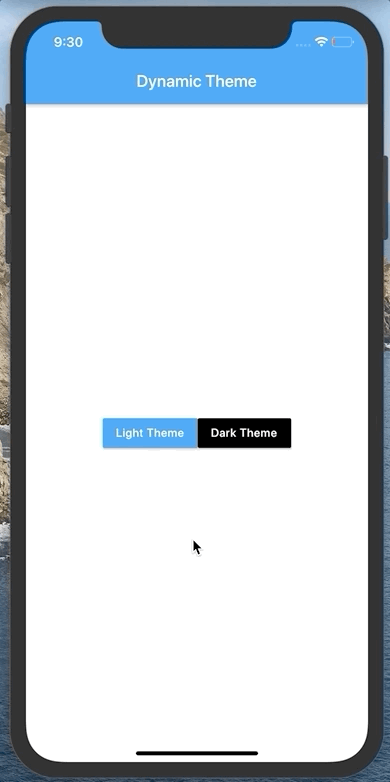
#Day32 Dart Extension
We can extend functionality to existing class/API/Library without inheriting it to a child class.
Extensions can have method, getter and setter.
Here we add function to DateTime class without subclassing it.
Define extension like this :
extension DateExtensions on DateTime{
printYYYYMMdd(String seperator) {
var dateString = "${this.year}$seperator${getTwoDigit(this.month)}$seperator${getTwoDigit(this.day)}";
print(dateString);
}
String getTwoDigit(int number){
return (number < 10)? "0$number" :number.toString();
}
DateTime get nextYear => this.add(Duration(days:365));
DateTime previousYear() => this.subtract(Duration(days:365));
}Then Just Call those extensions
void main() {
var now = DateTime.now();
var nextYear = now.nextYear;
var lastYear = now.previousYear();
now.printYYYYMMdd("-");
nextYear.printYYYYMMdd("/");
previousYear.printYYYYMMdd(".");
}#Day33 ToastBadge (toast_badge) package
If you want to show notification that auto dismisses anywhere in the screen, use toast_badge.
Just wrap any widget with ToastBadget or call .enableBadge() on any widget, you will be able to show notification on that widget without the need of BuildContext object.
i.e. You use it like toast but in the place you desire.
-
Wrap
child: ToastBadge( child: SettingPage(),), //OR child: SettingPage().enableBadge(), -
Call
ToastBadge.show("Hello Toast"); //With more options ToastBadge.show("Hello Toast", mode: ToastMode.INFO, duration: Duration(milliseconds: 500));
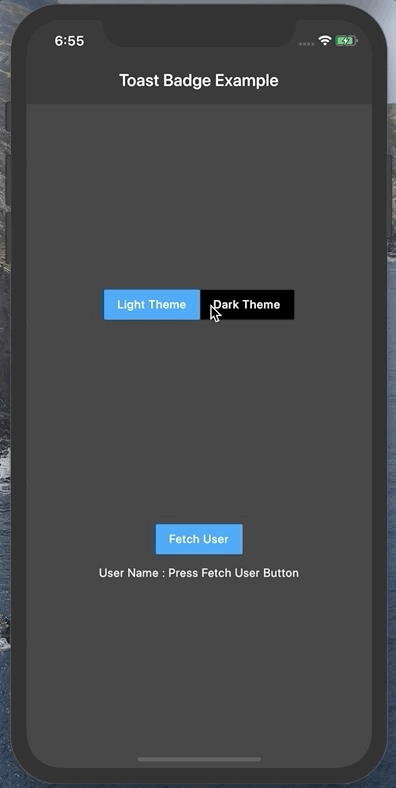
#Day34 Making Reorderable list
Create ReorderableListView just like normal ListView.
- Give Key to each child
-
Handle onReorder: (oldIndex, newIndex)
ReorderableListView( onReorder: (oldIndex, newIndex) { setState(() { if (oldIndex < newIndex) { newIndex -= 1; } var previous = names.removeAt(oldIndex); names.insert(newIndex, previous); }); }, children:[ child(key:ObjectKey(item)),..... ] )
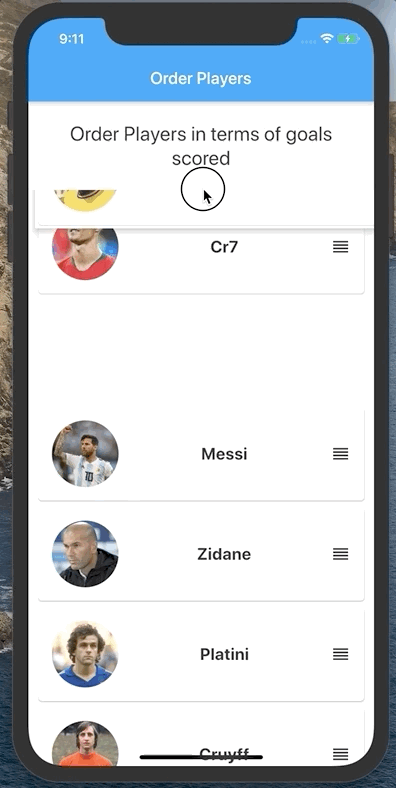
#Day35 Dart Dev tools
Dart dev tool is powerful set of debugging and performance tools like Layout Inspector,Timeline, Memory, App Performance,Debugger,Logging & Network monitor.
Android Stidio : You can open it by clicking dart icon on Run tab when app is runnin in Anadroid Studio
VSCode: typing Open Dev Tools in command Pallet.
Learining to use Dart Dev tool is very 🚨important skill🚨 to have as a Flutter/dart developer.
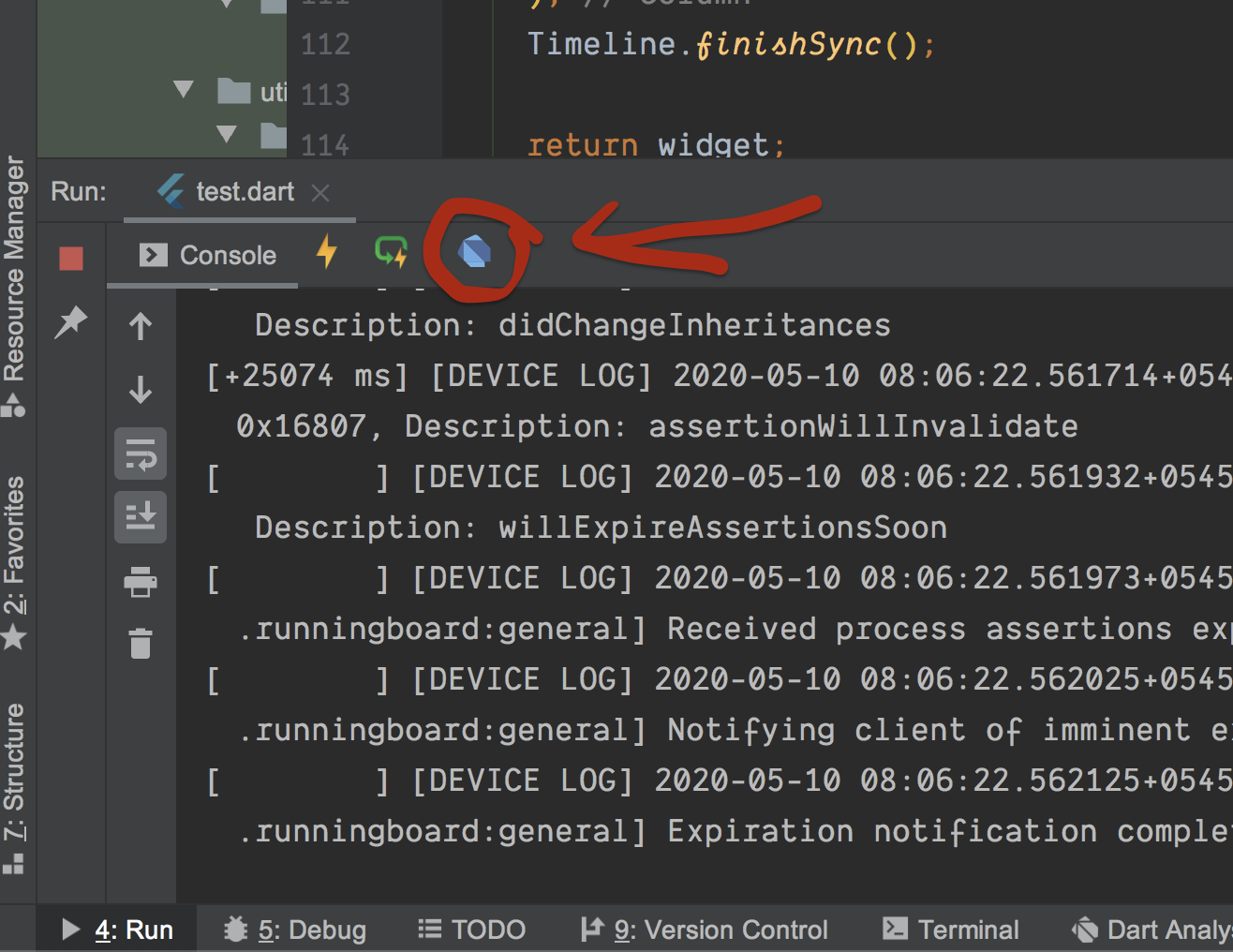 Opening in Android Stuido
Opening in Android Stuido
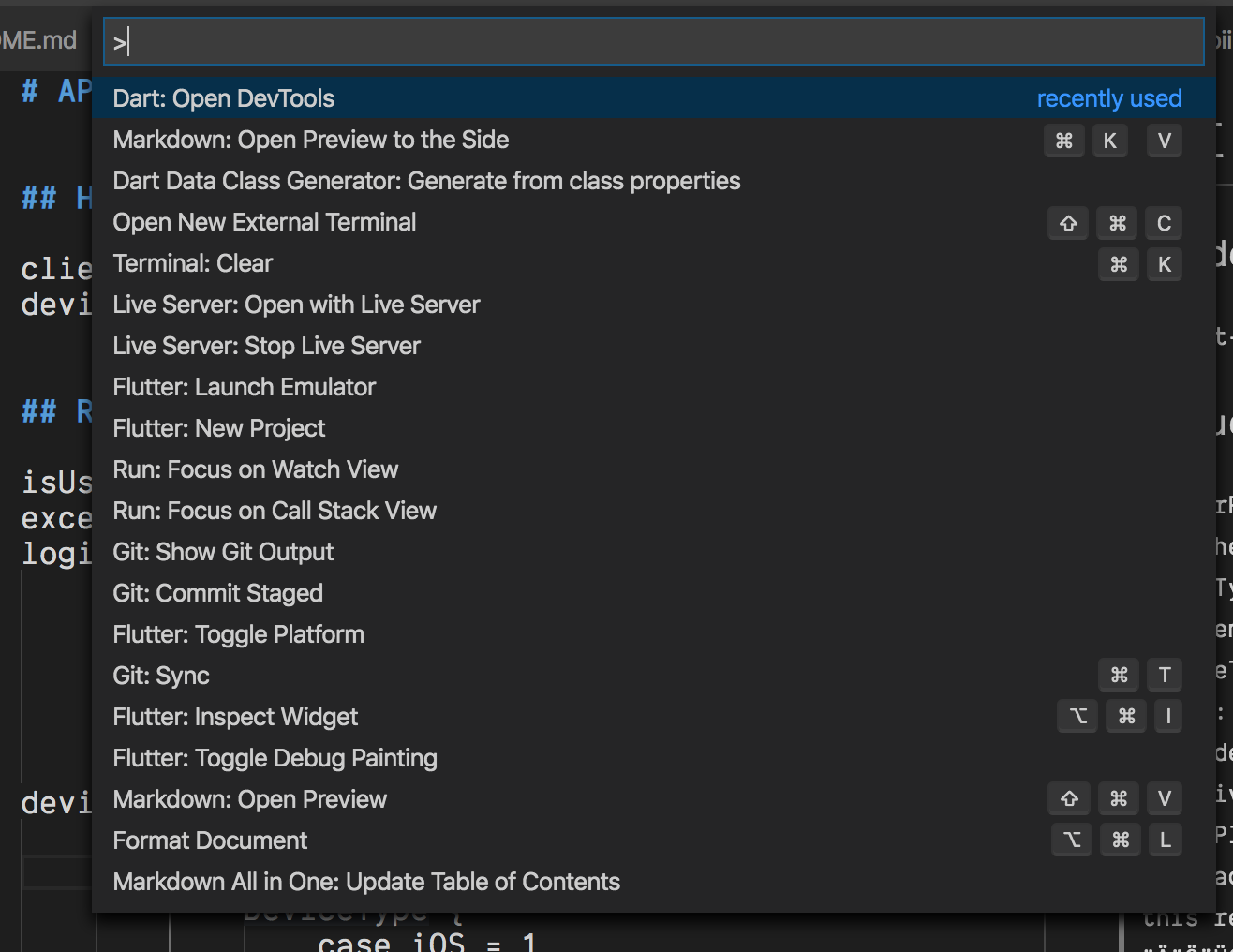 Opening in VSCode
Opening in VSCode
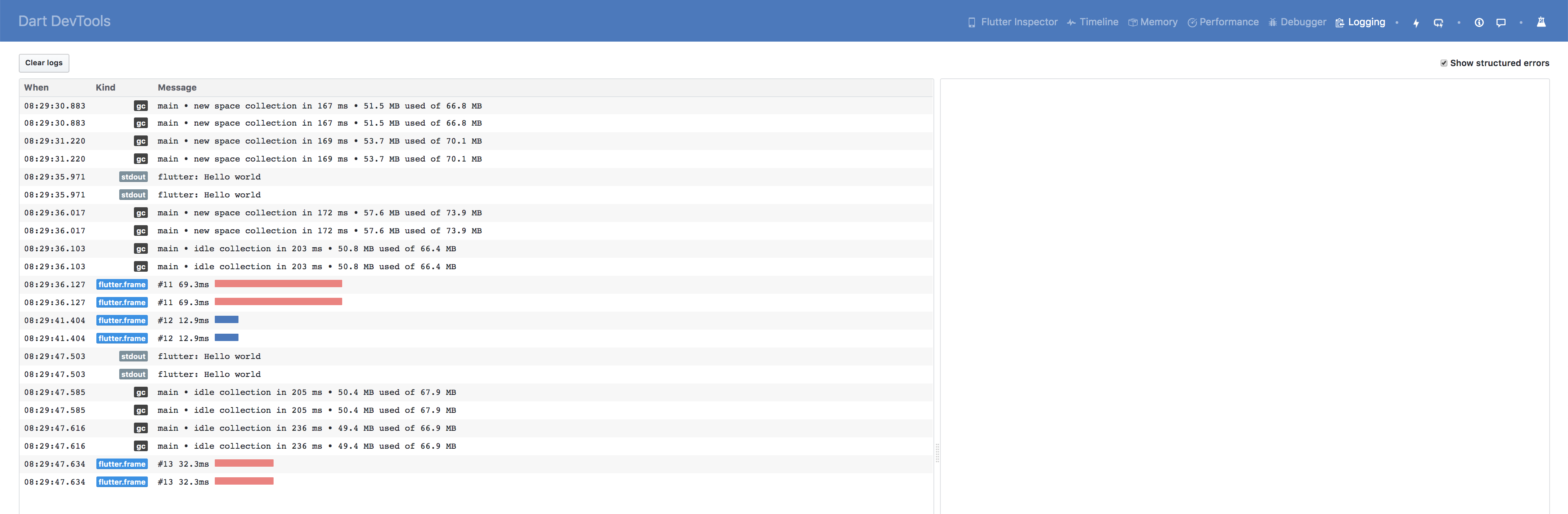 Dev tools page
Dev tools page
See amazing dart dev tool gifs
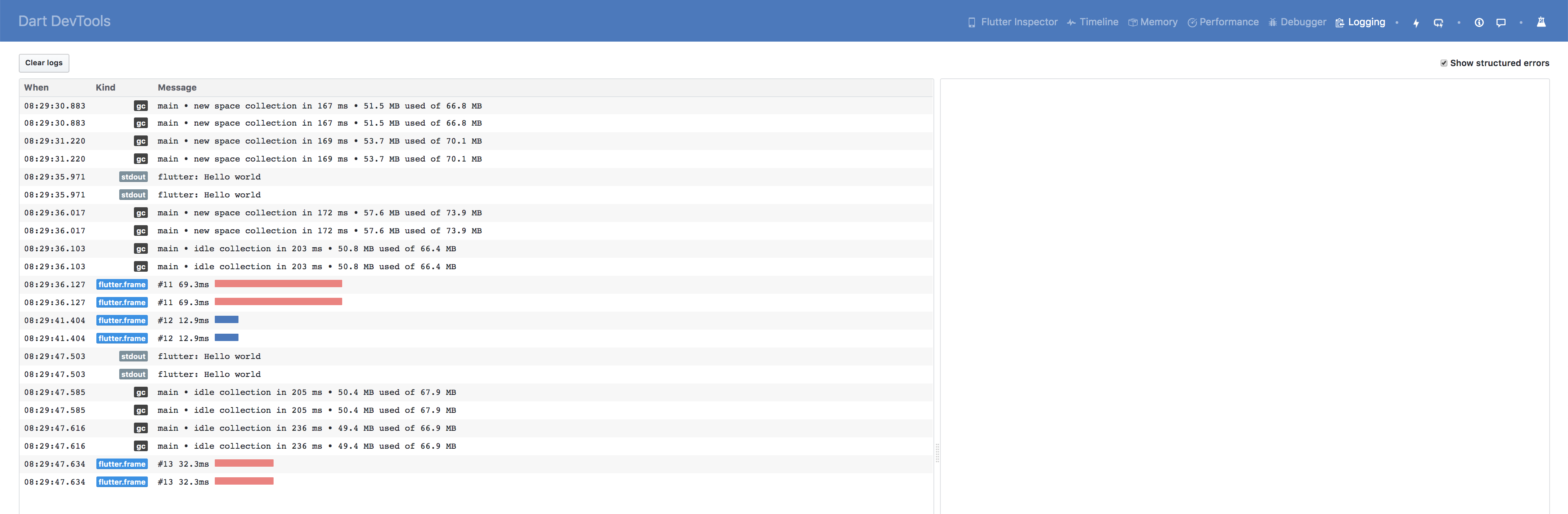 Dev tools page
Dev tools page