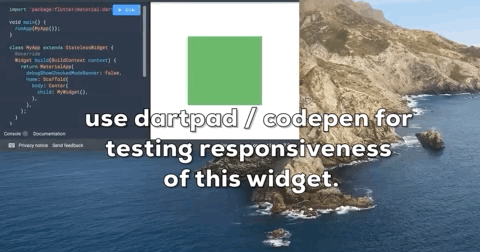Flutter Tips 8-14
April 18, 2020 • ☕️ 3 min read
#Day8 ListView.separated()
If you have you been adding Container() with maxwidth at the bottom of ListItem to put divider line like me, you have been doing it wrong all the time.
Flutter has ListView.separated just for that purpose. We have to also provide separatorBuilder in addition to what we already passed while using ListView.builder
Bonus 🍾🎁🎊🎉 : You do not have to check if the item is last in order not to draw divider after the last item.

#Day9 Passing Function as parameter
We can simply pass a function as parameter like we pass a variable. When we want to call the passed function from calling function, we just call it with () at the end along with parameters if it accepts any.

#Day10 Relative Import : the right way to import .dart files we have in our lib package
Ever wondered what is the right way to import a file in your own package?
Prefer relative imports to absolute imports.
Why?
- It’s shorter and cleaner.
- We can easily differentiate our files and third-party ones.
- It makes sense, doesn’t it?

#Day11 Reusing Text Style
Tired of defining textStyle everytime you want to customize Text? Even worse if you have multiple theme (dark, light, full black theme etc).
just use
Theme.of(context).textTheme.title
where there are other styles like title inside textTheme.
try in dartpad with theme example

#Day12 Use Literal to initialize growable collections
If we are to initialize growable collection, use literal initialization rather than with constructors.
// Good
var points = [];
var addresses = {};
// Bad
var points = List();
var addresses = Map();
// With type argument
// Good
var points = <Point>[];
var addresses = <String, Address>{};
// Bad
var points = List<Point>();
var addresses = Map<String, Address>();#Day13 Fat arrow functions
We can use fat arrow => members (function, getter,setter) in dart.
I would not use => if the declaration is not ONE LINER. But few lines are OK.
void main() {
User()
..firstName = "Laxman"
..lastName = " Bhattarai"
..age = 18
..printUser();
}
class User {
String firstName;
String lastName;
DateTime birthday;
String get fullName => firstName + lastName;
set age(int age) => birthday = DateTime.now().subtract(Duration(days: age * 365));
int get age => DateTime.now().year - birthday.year;
bool get isAdult => age >= 18;
printUser() => print(fullName + " is a ${isAdult ? "Adult" : "Child"}");
}#Day14 FractionallySizedBox
Ever wanted the widget to have height and width exactly in the same proportion to it’s screen’s height and width?
FractionallySizedBox is build exactly for that use case. Just give it the fraction you need for your height and width and it will handle everything else. The fraction value will range between 0.0 to 1.0
FractionallySizedBox(
widthFactor: 0.5,
heightFactor: 0.5,
child: Container(color: Colors.green),
)